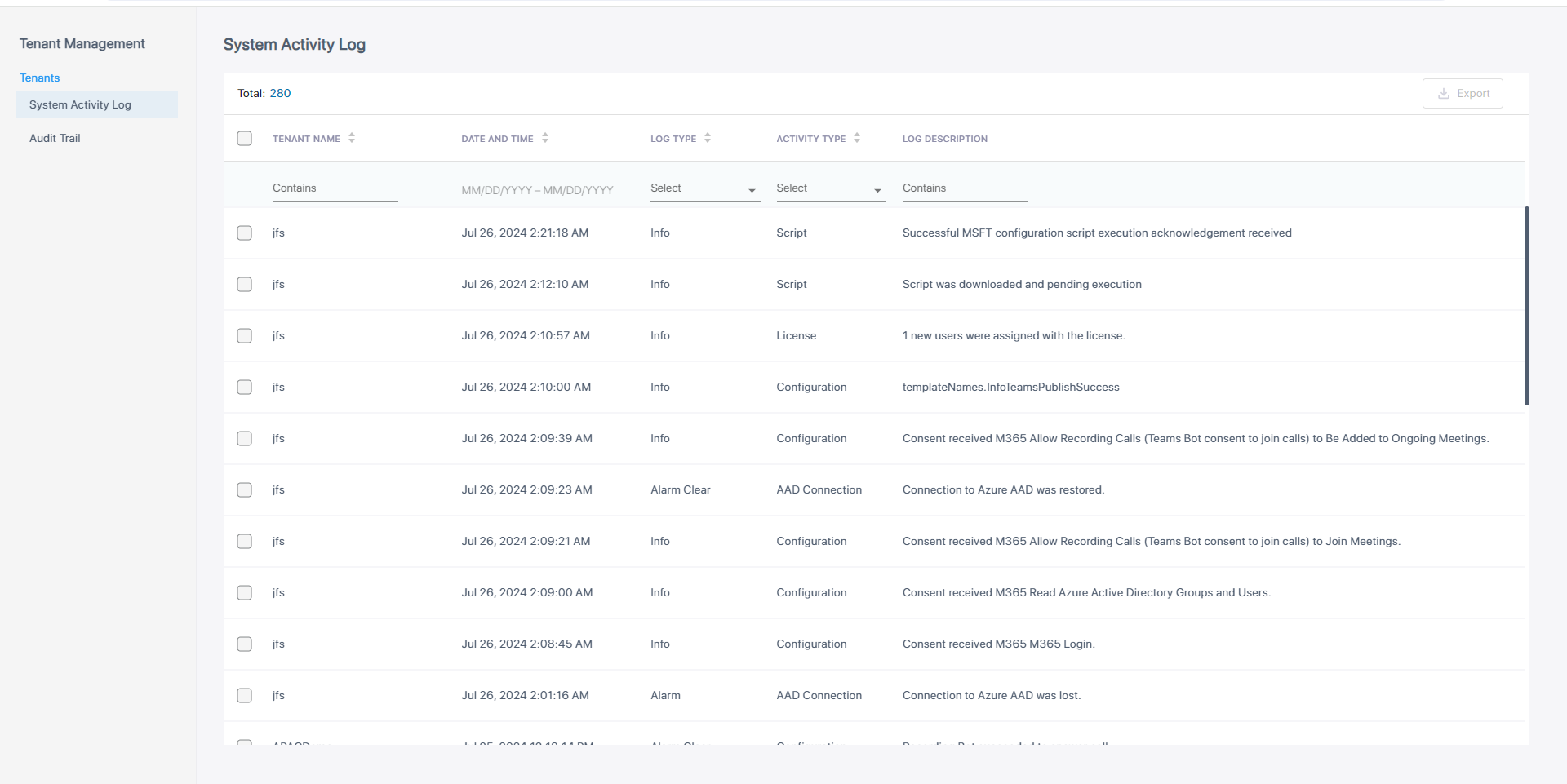Open Tenant Management page
The Tenant Management page is used for managing the list of installed services of your managed customer tenants. This page includes the the following:
| ■ | A list of all Interaction Insights services both Active and Deleted that exist under the customer of the managed Service Provider or Channel. |
| ■ | System Activity log reporting all synchronization events with the Service Portal for each managed service entity. |
| ■ | Audit trail reporting all actions performed on the service entity definitions in Live Platform. |
| ➢ | To open the Tenant Management page: |
| 1. | In the Services page, from the Service Actions drop-down, choose Interaction Insights > Open Management Portal. |
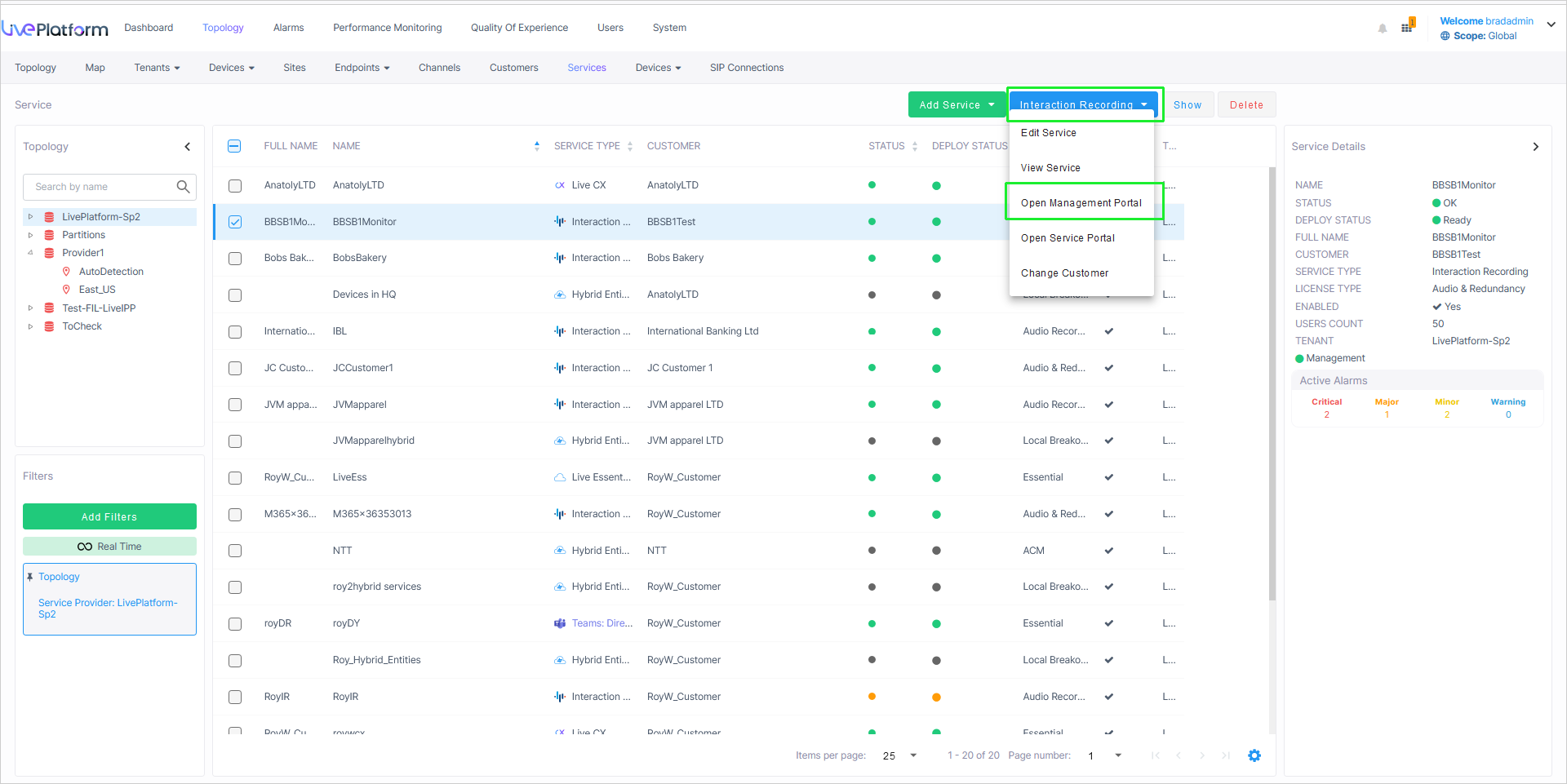
The Tenant Management page is displayed.
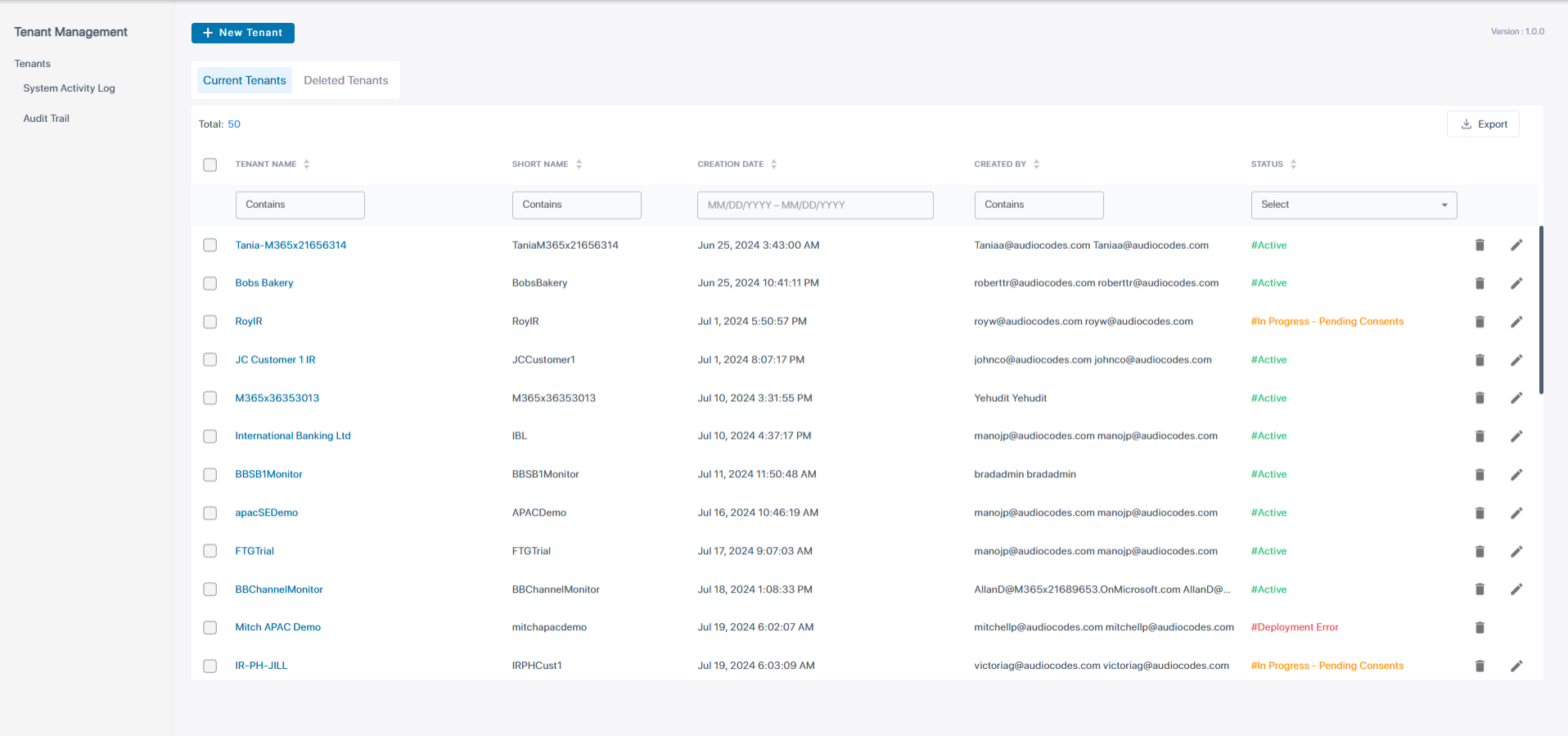
The table below describes the fields in the Tenant Management screen.
|
Field |
Description |
|||||||||||||||
|---|---|---|---|---|---|---|---|---|---|---|---|---|---|---|---|---|
|
Tenant Name |
Full Name of the customer tenant service. |
|||||||||||||||
|
Short Name |
Short Name of the customer tenant service. |
|||||||||||||||
|
Creation Date |
Date and time when the service was added to the Live Platform. |
|||||||||||||||
|
Created By |
Name of the Live Platform operator who created the service. |
|||||||||||||||
|
Status |
Deployment status of the service. One of the following values:
|
|||||||||||||||
|
Delete Button |
Action for removing the service from Live Platform. |
|||||||||||||||
|
Edit Button |
Action for editing the details of the service (see Edit a Service). |
| 2. | In the Navigation pane, click System Activity Log to view a list of synchronization events with the Service Portal for each managed service entity. |